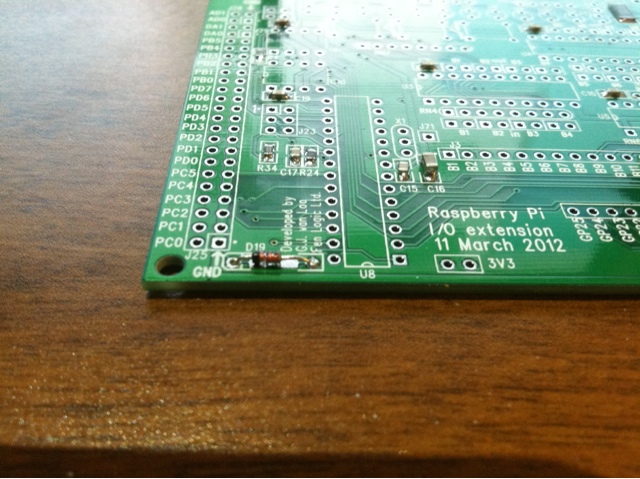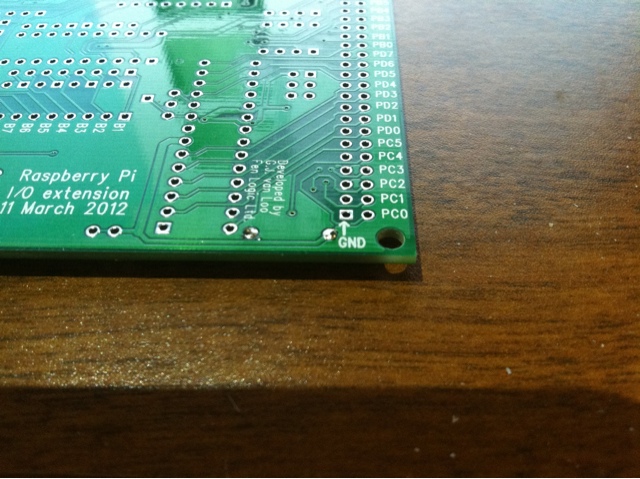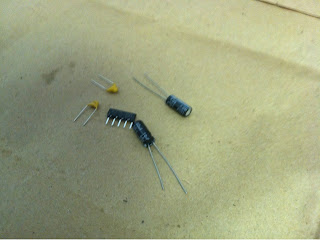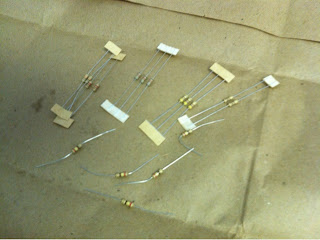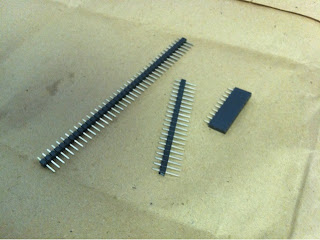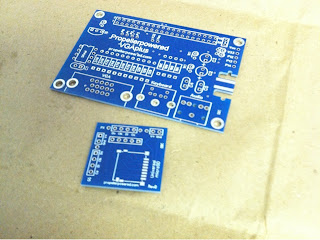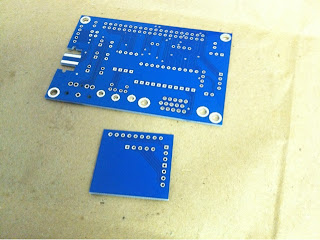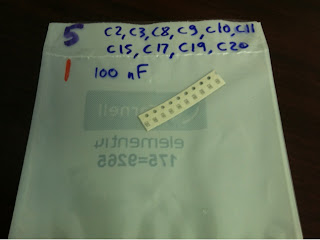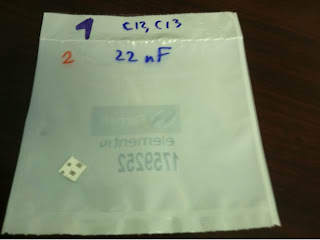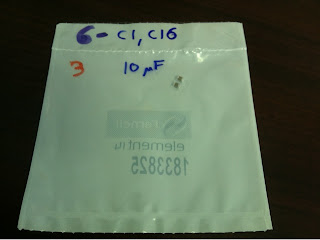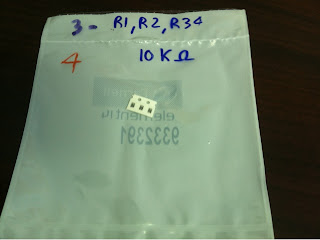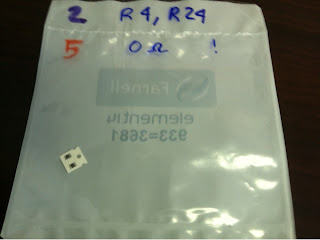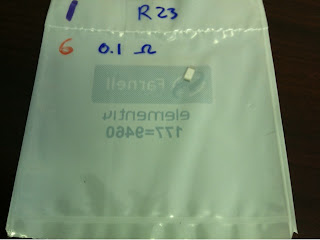On commence avec les composants CMS (SMD en anglais, voir aussi http://raspberry-python.blogspot.com/2012/10/gertboard-smd.html). Pour cela, je suggère un fer a souder a pointe fine de 12W a 15W, de la soudure fine et un petit outil pour placer et tenir les SMD (on peut aussi utiliser une pincette, une aiguille a crocheter etc):
 | |
| On pousse en place avec l'outil |
http://www.aurelienr.com/electronique/soudercms.htm
Dans mon cas, ce que je fais:
 |
| Presque au milieu, le fer a souder vas attirer le composant |
Je mets de la soudure sur un cote (le cote droit), je pose le composant presque au bon endroit, mais un peu vers l'autre contact (cote gauche), et je chauffe encore la soudure du cote droit. Au moment ou ça se liquéfie, le composant est attiré vers le fer a souder. On retire le fer a ce moment, et le composant est maintenant centré. On soude l'autre coté et on est prêt a passer au suivant! Si vous etes pas tres habile, utiliser l'outil pour tenir le composant en place, ou utiliser des pincettes, etc. Consultez aussi la page 6 et 7 du guide officiel d'assemblage. On y trouve des images explicatives.
Le diagramme de la page 11 du guide quant a lui nous indique comment placer les composants. C'est simple a lire du au code de couleurs. Il faut les faire dans l'ordre et ne pas ouvrir de nouveaux sachets avant d'en avoir fini un.
Les 100nF (175=9265)
 |
| 100nF en C20 (aussi en C2,C3,C8,C9,C10,C11,C15,C17,C19) |
 |
| 100nF en C20,C8,C11 (aussi en C2,C3,C9,C10,C15,C17,C19) |
On continue:
- 10uF en C1 et C16 (plus gros et donc plus lourds, alors on centre)
- 10KOhm en R1, R2 et R34 (cote noir vers le haut)
- 0 (zero) Ohm en R4, R24 (cote noir vers le haut)
- 0.1 Ohm en R23 (plus gros, avec numéro vers le haut)
C'est complet:
 |
| Tout les composants CMS en place! |
La prochaine etape
On est prêt a installer les autres composants maintenant. Pour ceux la, on fera la soudure a l’arrière. Par exemple, la diode (avec la barre noire du cote gauche - elle a une orientation spéciale):
La vue du revers, on voit la soudure de ce cote la:
Je continue plus tard.