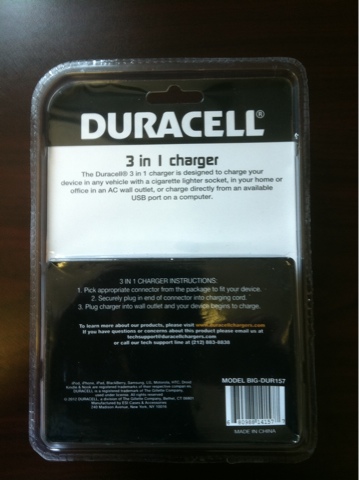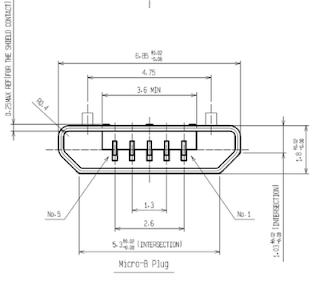Meet the SolarPi!
...look inside...
There is a raspberry pi in there, under the tray. Note the red key, that's a safety feature, cause this is not a toy. I reckon that I could probably run it a whole week non stop purely on batteries.
I built this a few years ago, from a toolbox on wheels.
I'm using sealed lead acid batteries (7 x 12v currently for 49Ah capacity, but 12 x 12v 7Ah for 84Ah total capacity, at some point in the past), lots of wires.
The wires are connected together with 2 rails with screws to have a common parallel connection. These are typically used for ground buses for fuse boxes. Negative side:
Positive side:
Safety first, there is a key to close the circuit. Amp meter is always on, while the voltmeter engages with the switch in the middle pulled. Yeah, I know 50 amps is crazy for the Pi, considering is pulls about 4.2 watts (less than half an ampere at 12V) without wifi or 6.8 (just a tad over half an ampere) with wifi active and transmitting. But I've designed this initially to use with a 110V power inverter too and camping gear, and it's easy to pull 30 amps + with those...
And the reason I thought about sharing this project today: the solar panel.
I have 2 of those, and I use them also to charge my electric bicycle batteries. I connect them to the battery through a solar panel controller that regulates the voltage so that I don't fry the batteries.
Why am I sharing this story today?
What happened is that I met Mike today, in the parking lot of a commercial shopping center, in Winston Salem, North Carolina. He builds electric vehicles. This one is a chEVrolet :)144V was true some months back, he now runs a bit higher voltage using Lithium batteries with a bunch of BMS (battery monitors). He swapped the previous battery pack out (over 1000lbs, 18 batteries at 8V each, lead acid) but didn't repaint the truck :)
There is quite a bit more information on his truck here at: Backyard Green. So we talked a good bit about the tech, and even got into the subject of solar power, and I mentioned I powered one of my raspberry pi through solar power. I thought that maybe others would be interested in this aspect, the "green computing" side of the pi...
Anyway, back to Mike, he does a good bit of work with microcontrollers and he had a pi lookalike embedded in the console of his electric truck and he's thinking of building his own graphical interface. Sounds like a perfect match for the Raspberry Pi and Python... At any rate, it was a really interesting discussion.