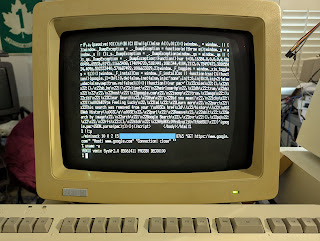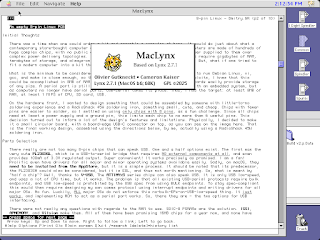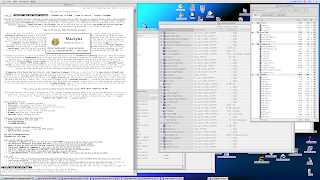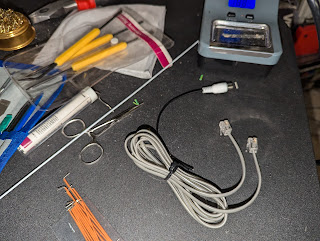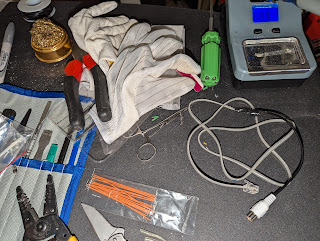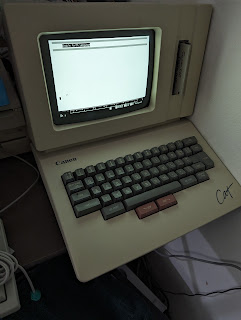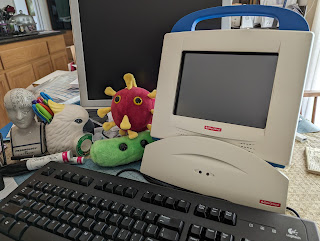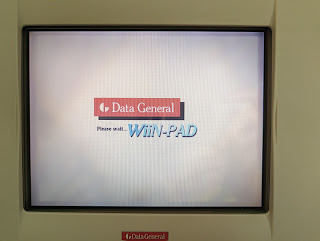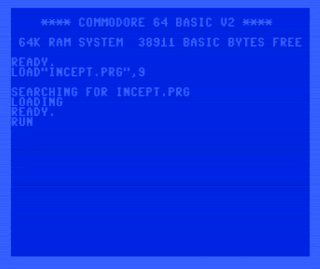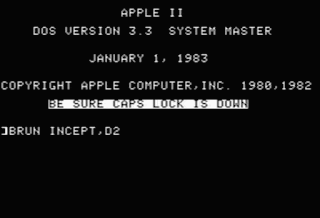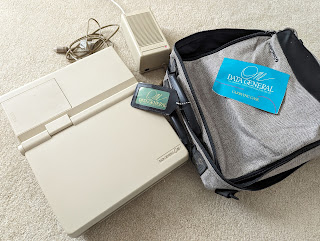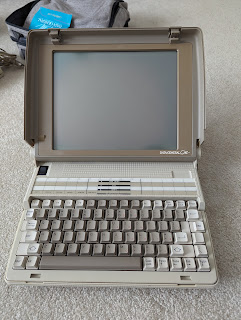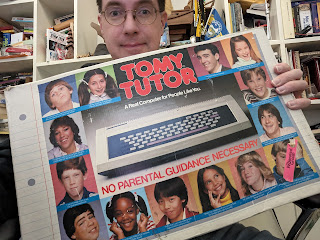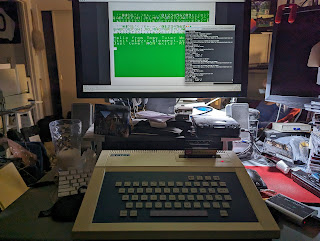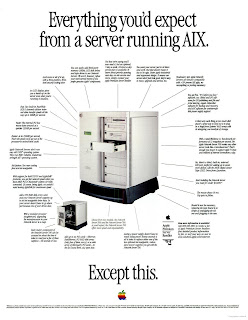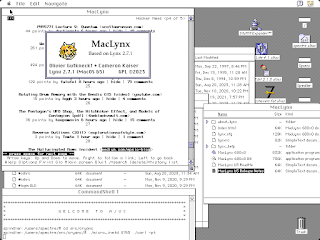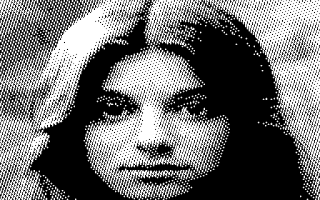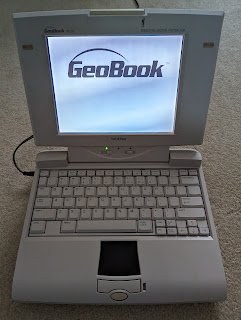Most of my systems are microcomputers (and commensurately sized), though I do have some moderately larger beasts: you've met
homer, my
1987 HP 9000/350 rack system, and Floodgap is powered by
uppsala, a 2U-in-a-tower IBM POWER6 520 running AIX. But my first "large" machine, and indeed the first Unix server I ever personally owned, was this Apple Network Server 500. Its name is
stockholm.
A mini-fridge-sized server with its famous translucent blinkenlight-friendly front sliding door and oodles of drive trays, this $11,000+ box (almost $22,000 in 2023 dollars) sat forlorn and unused at the University I was employed with as an IT working stiff in 1997. The bookstore had bought it at a substantial academic discount for their UniVerse-based (a Pick descendant, now Rocket U2) point-of-sale system, but the vendor wouldn't support the hardware anymore after then-CEO Gil Amelio cancelled the ANS line, so it got dumped off as surplus in the service bay where it lurked in a corner.
As it was just sitting around, I got to use it as my personal server, shown here circa 1998 in my old office on a bad scan from a bad Polaroid. In this picture it's acting as a terminal server for my Commodore SX-64 with a CMD SwiftLink 6551 ACIA serial cartridge (the SX-64 is sitting on a parallel port switchbox because its handle got busted).
About a year later the University said they'd throw it in with my consultant compensation because they wanted to get rid of it anyway, so it became officially mine, and I was delighted to have it. That machine, later upgraded to 200MHz and 512MB of parity FPM RAM, variously powered my E-mail and the Floodgap gopher and webservers from 2000 to 2012, and still does backup duty when the POWER6 has to be down for repairs.
That's because the POWER6 runs everything the ANS did — because the ANS
also runs AIX. The ANS 500 and 700 were not Apple's first Unix-specific servers (that would be the Apple Workgroup Server 95, a Quadra 950 using a special PDS card that only worked with A/UX, Apple's own Unix with a bolted-on Mac compatibility layer), but they were Apple's first Mac derivatives that could not boot classic Mac OS at all and natively ran a non-Apple operating system. Indeed, most people treated it as exactly that,
a big Unix server from Apple, and at the time I did too.
However, there was a secret weapon hidden in ANS AIX most of us at the time never knew about. Built-in to the operating system was a fully Unix-native AppleTalk stack and support for receiving and sending Apple Events, surfaced in the form of Apple's disk administration tools and AppleShare. But Apple had a much more expansive vision for this feature: full server-client "symbiotic" applications that could do their number-crunching on the ANS and present the results on a desktop Mac. Using the Program-to-Program Communication Toolbox ("PPCToolbox"), and because AIX's throughput far exceeded anything the classic Mac OS ever could ever handle, an ANS could augment a whole bunch of Macs at once that didn't have to stop to do the work themselves.

Well, today we're going to write one of those "symbiotic" applications doing something this little Mystic Color Classic could never efficiently do itself — accessing and processing a JSON API over TLS 1.3 — and demonstrate not only how such an client application looked on the Mac side, but also how the server component worked on the AIX side. If you're lucky enough to have an ANS running AIX too, you can even compile and run it yourself. But before we do that, it might be a little instructive to talk about how the Apple Network Server came to run AIX in the first place.