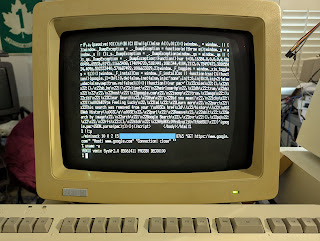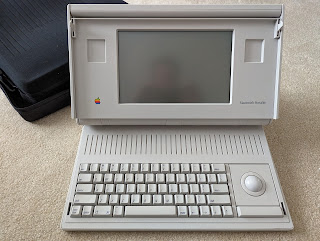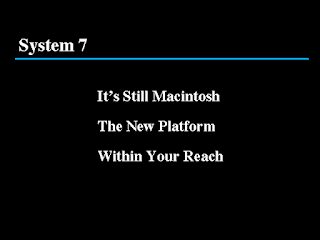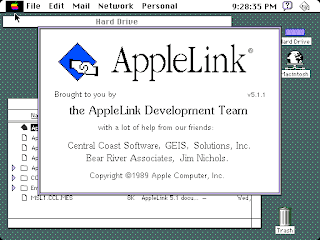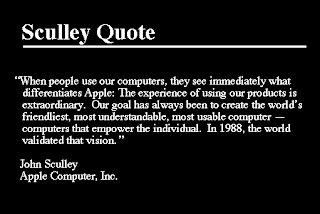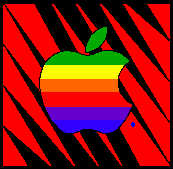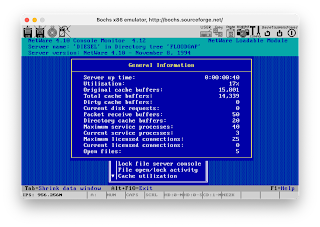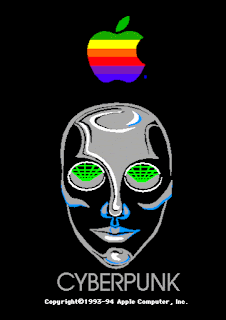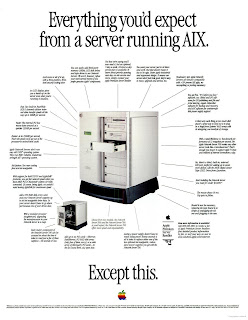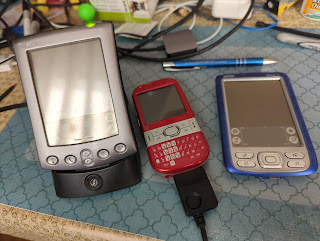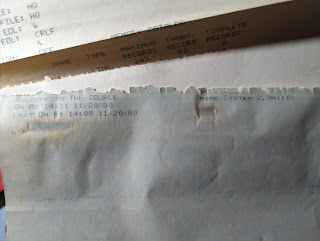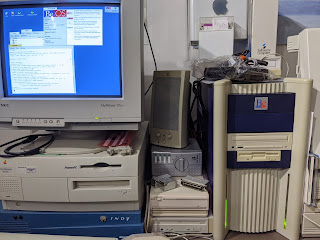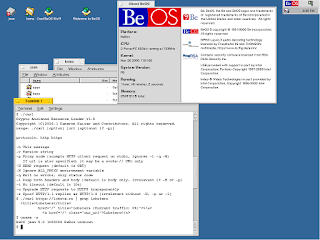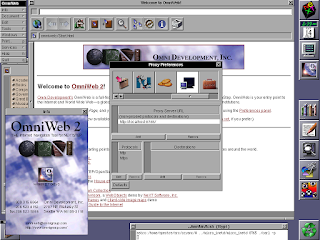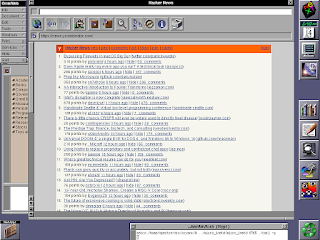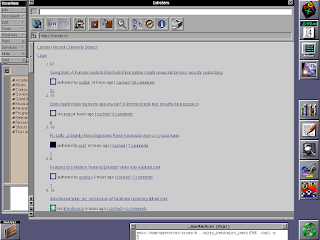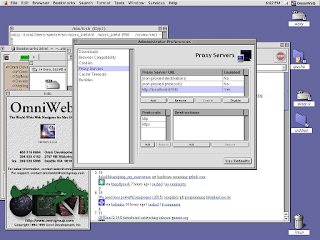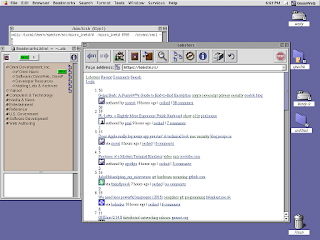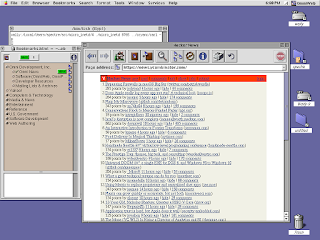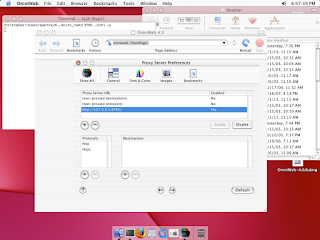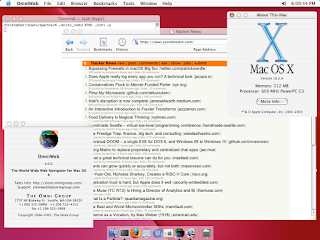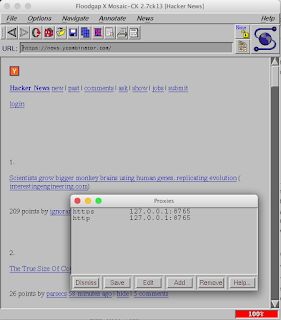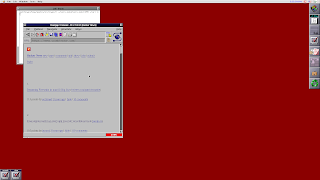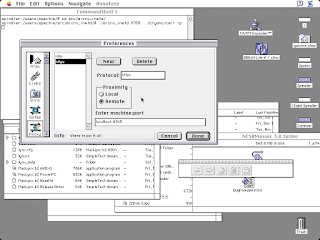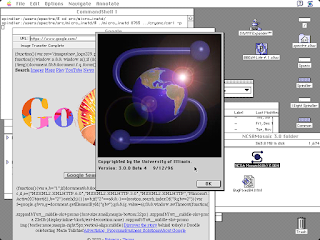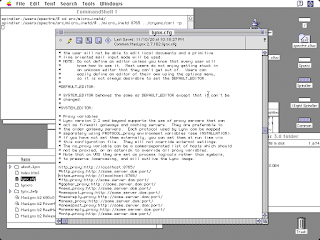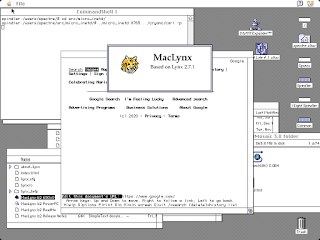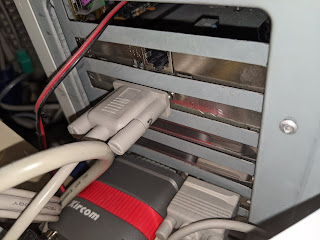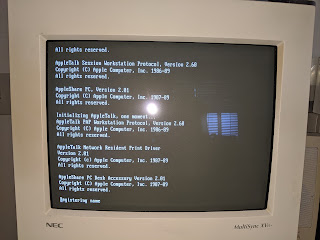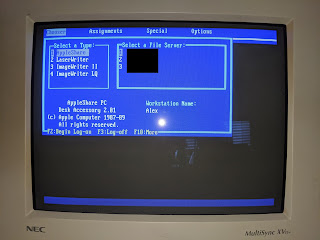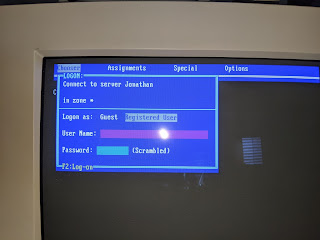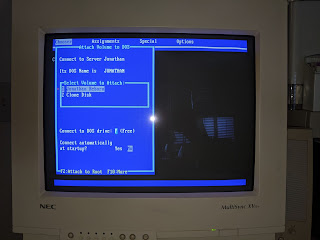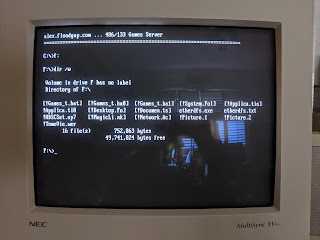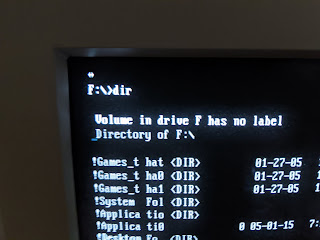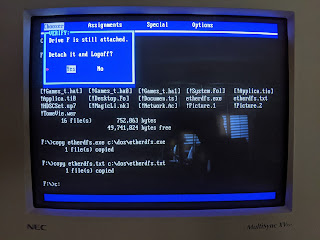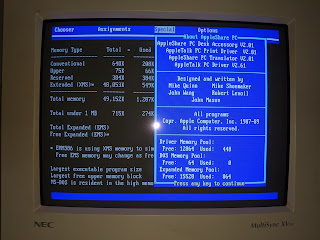The TLS apocalypse knocked a lot of our fun old machines off the Web despite most of them having enough horsepower for basic crypto because none of the browsers they run support modern protocols. Even for Mac OS X, the earliest version you can effectively use for Web browsing is 10.4 because no earlier version has a browser that natively supports TLS 1.2, and for most other old Un*ces and the like you can simply forget it.
To date, other than the safe haven of Gopherspace, people trying to solve this problem have generally done so in two ways:
- A second system that does the TLS access for them, subsuming the access as part of a special URL. As a bonus some of these also render the page and send it back as a clickable image; probably the best known is Web Rendering Proxy which works on pretty much any browser that can manage basic forms and imagemaps. Despite the name, however, it is accessed as a special web server rather than as an HTTP proxy, so links and pages also have to be rewritten to preserve the illusion.
- A second system that man-in-the-middles a connection using its own certificate authority; the request is then upgraded. Squid offers this feature, and can act either transparently or as an explicit HTTP proxy. Modern browsers defeat this with certificate pinning, but these browsers wouldn't have that, though you do need to add the proxy as a CA root.
The man-in-the-middle step is needed because most old browsers that are SSL or TLS aware don't want the proxy messing with the connection (it's supposed to be secure, dammit), so they open up a raw socket with
CONNECT to the desired site such that all the proxy should do is merely move data back and forth. I imagine it is eminently possible on today's fast systems that an SSLv2 or SSLv3 connection's symmetric key could be broken by brute force by a transparent proxy and used to decrypt the stream, then re-encrypt it to modern standards and pass it on, though I couldn't find a public package obviously like that. (If you know of one, post it in the comments.)
There is a third alternative, however: configure the browser to send unencrypted HTTPS requests to an HTTP proxy. Most browsers don't do this because it's obviously insecure, and none do it out of the box, but some can be taught to. What you want is a browser that doesn't speak HTTPS itself but allows you to define an "arbitrary protocol" (with "finger quotes") to use an HTTP proxy for, and come up with an HTTP proxy on the back end that can accept these requests. Such browsers exist and are even well-known; we will look at a few.
But let's do one better: all these approaches above need a second system. We would like whatever functional layer we have to bolt on to run on the client itself. This is a retrocomputing blog, after all, and it should be able to do this work without cheating.
To that end allow me to introduce Crypto Ancienne, a TLS 1.2 library for the "Internet of Old Things" with pre-C99 compatibility for geriatic architectures and operating systems. What's more, Cryanc includes a demonstration application called carl (a desperate pun on curl) which, besides acting as a command-line agent, is exactly this sort of proxy. You can build it, have it listen with inetd or a small daemon system like micro_inetd, and point your tweaked browser's settings at it. If it's listening on localhost, then no one can intercept it either. Et voila: you just added current TLS to an ancient browser, and you didn't even burst any wineskins.
The browser that allows this nearly perfectly and with fairly good functionality is the venerable OmniWeb, prior to version 4.2. Although the weak HTTPS of the era can be added to OmniWeb with a plugin, and later versions even included it (I'll discuss that momentarily), it is not a core component of the browser and the browser can run without it. OmniWeb started on NeXTSTEP as a commercial product (it's now available for free); version 2.7 ran on all the platforms that NeXTSTEP 3.3 supported including 68K, Intel, SPARC and HP PA-RISC. We have such a system here, an SAIC Galaxy 1100 named astro, which is a portable ruggedized HP Gecko 9000/712 with an 80MHz PA-7100LC CPU and 128MB RAM.
carl builds unmodified on NeXTSTEP 3.3 (cc -O3 -o carl carl.c); the C compiler is actually a modified gcc 2.5. micro_inetd.c just needs a tweak to change socklen_t sz; to size_t sz; and then cc -O3 -o micro_inetd micro_inetd.c. Then we need to configure OmniWeb:
You will notice that we are running
carl via
micro_inetd on port 8765 in the terminal window at the bottom; the command you'd use, depending on where the binaries are, is something like
micro_inetd 8765 carl -p (the
-p puts
carl into proxy mode). The URL we will use is thus
http://localhost:8765/, though note that
micro_inetd actually listens on all interfaces, so
don't run this on an externally facing system without changes. We have assigned both
http and
https protocols to that proxy URL and OmniWeb simply assumes that
https is a new and different protocol that the proxy will translate for it, which is exactly the behaviour we want. Let's test it on
Captain Solo Hacker News:
Excellent! Self-hosted TLS on our own system! Let's try Lobste.rs!
OmniWeb 2.7 doesn't support CSS or JavaScript, and its SGML-to-RTF renderer (!) is not super quick on an 80MHz computer, but it's remarkable how much actually does work and it's even somewhat useable.
What about later versions? As most readers already know, NeXTSTEP 3.3 became OpenSTEP 4.0 (dropping PA-RISC, boo hiss), and then after Apple bought NeXT, or possibly the other way around, became Rhapsody 5.0. Rhapsody was a curious mixture of a not-quite-faithful facsimile Mac Platinum interface and OpenSTEP underpinnings and was eventually a dead end for reasons we'll mention, but Apple did turn it into a saleable product, i.e., the original Mac OS X Server. OmniWeb 3 runs on Rhapsody, and of course we have such a system here, the best laptop to run Rhapsody on: a PowerBook G3 WallStreet II "PDQ" named (what else?) wally with a 292MHz G3 and 384MB of RAM.
We built carl and micro_inetd on wally in the same way; its cc is actually a cloaked gcc 2.7.2.1. Configuring OmniWeb 3 is a little trickier, however:
You'll notice the non-proxied destinations and protocols are off. When these were on, it seemed to get confused, so you should disable both of them unless you know what you're doing. Again, note the terminal window in the background running
carl via
micro_inetd with the same command, so the URL is once again
http://localhost:8765/, and both
http and
https are assigned to it. You can see Lobste.rs was already working but here it is without the settings window in the way:
And here's Hacker News:
There is still no CSS, but there is some modest improvement in the SGML rendering, and the G3 rips right along. I actually rather like Rhapsody; too bad not much natively runs in it.
Rhapsody was a dead end, as I mentioned: for the Mac OS X Public Beta, Apple instead introduced the new Aqua UI and made other significant changes such that many Rhapsody applications weren't compatible, even though they were both based on early releases of Darwin. Nevertheless, the Omni Group ported OmniWeb to the new platform as well and christened it OmniWeb 4. OmniWeb 4 was both better and worse than OmniWeb 3: it has a much more capable renderer, and even does some CSS and JavaScript, but it is dreadfully slow on some pages such that the 600MHz iMac G3 I ran it on seemed significantly slower than the Wally which ran at less than half the clock speed. In version 4.2 OmniWeb started using the system proxy settings instead of its own (ruining our little trick), and with the availability of Apple WebCore with Safari in Mac OS X Jaguar 10.2 a new and much faster OmniWeb 4.5 came out based on it. If it weren't for the fact I was already a heavy Camino user by that time I probably would have been using it too.
This leaves us with 4.0 as the last OmniWeb we can use carl for, but 4.0 was written for Cheetah 10.0 specifically and seems to have issues resolving domain names beyond Puma 10.1. Not a problem, though, because carl can do that work for it! Here we are working on christopher, a tray-loader strawberry iMac with a 600MHz Sonnet HARMONi G3 upgrade card and 512MB RAM running 10.2.8.
The Omni Group still kindly offers 4.0.6 for download. Drag the application from the disk image to /Applications, but before you run it, open the package in the Finder and go into Contents and Plugins. This is one of the releases that included HTTPS support, so drag HTTPS.plugin to the Trash, empty the Trash and start up the browser. Configuration is much the same as OmniWeb 3 but with one minor change:
Again, we have the Terminal open running
micro_inetd and
carl (it's actually running the binaries copied off
wally!) on port 8765, but since OmniWeb 4 can't resolve domain names on 10.2, the URL is
http://127.0.0.1:8765/. Non-proxied destinations and protocols are likewise off. With that, here's Hacker News:
And here's Lobste.rs.
The rendering improvements are obvious but so is the significantly increased amount of time to see them. By the way, if you're wondering where the window shadows are, that's because I run
Shadowkiller on this iMac. Without it, its pathetic Rage Pro GPU would be brought to its knees in Jaguar.
So that's it for OmniWeb. What other browsers can we use for this? Surprisingly, an even more famous name: NCSA Mosaic!
NCSA Mosaic was available in multiple forms, including one also maintained by yours truly, Mosaic-CK, which descends from the last Un*x release (2.7b5) and the only NCSA browser for which the source code is known to survive. With the Mosaic-CK changes it builds fine on present-day macOS, Mac OS X, Linux and others. Like OmniWeb it treats HTTPS as a new and different protocol and you can tell Mosaic-CK to use a proxy to resolve it, so here's Mosaic-CK 2.7ck13 on my Raptor Talos II running Fedora 33 showing Hacker News.
You can set up the proxy rules with the interface, but it's simpler just to make a proxy file. If you run Mosaic-CK once, a preferences folder is created in
~/.mosaic (or
~/Library/Mosaic-CK for Mac). Quit Mosaic-CK and inside this folder, create a file named
proxy like so:
https 127.0.0.1 8765 http
http 127.0.0.1 8765 http
Each line must end with a space before the linefeed. Then, with carl running as before, Mosaic-CK will access HTTPS sites through the proxy.
Naturally this doesn't extend the functionality of Fedora 33 very much though (especially since I'm typing this in Firefox on the very same machine), so what about systems that can run Mosaic-CK yet have no other options for modern TLS? One of those is the very operating system Mosaic-CK was originally created for, Tenon's Power MachTen.
Power MachTen is essentially OS X inside-out: instead of running Classic on top of a Mach kernel, Power MachTen and its 68K ancestor Professional MachTen run a Mach kernel on top of the classic Mac OS. I have it installed on bryan, my 1.8GHz Power Mac G4 MDD running Mac OS 9.2.2, which you earlier met when it chewed through another power supply (as MDDs do). Power MachTen has its own internal X server on which it runs AfterStep by default and includes Motif libraries. Here's the MDD viewing Hacker News; notice the classic Mac menu bar and the xterm running micro_inetd and carl.
However, even though Power MachTen uses
gcc 2.8.1 and no modifications to the source code were required, some hosts consistently have issues. Lobste.rs, for example, throws a TLS alert 10 (unexpected message), and some other sites that appear to use a similar server stack do the same. Still, this is substantially more than OS 9 can do on its own. What if we moved this to a "real" Apple Unix -- A/UX?
Most readers will know what A/UX is, Apple's SVR2-based Unix for most 68K Macs with an FPU and MMU. It is notable in that it also includes System 7, allowing you to run both standard Mac apps of the day as well as compile and run binaries from the command line (or use the built-in X server), so we'll run it on spindler, a Quadra 800 clock-chipped to a 38MHz 68040 with 136MB of RAM running A/UX 3.1. There is a Mac version of NCSA Mosaic which for some reason uses a different version number, though the source code is apparently lost. It runs just fine in A/UX's Mac Finder, however, so we'll install NCSA Mosaic for Mac 3.0b4. Instead of the included Apple cc we'll use gcc 2.7.2, which is available from various Jagubox mirrors; carl builds unmodified and micro_inetd just needs the socklen_t fix.
3.0 is the only release of NCSA Mosaic that allows suitable proxy settings, at least on the Mac (2.x used "gateways" fixed to conventional protocols instead). We define http and https protocols, then point them both at localhost:8765 (use "Remote" so that you can fully specify the host and port). carl is already running under micro_inetd in the background (see the CommandShell window).
Here is 3.0b4 (trying to) displaying Google. I'd love to show you Hacker News, but it can't cope with the reflow and crashes. These crashes don't occur in Mosaic-CK, nor does the
<script> spew; I don't know if the Windows version of Mosaic does this but I don't have a Windows port of
carl currently.
3.0b4 also doesn't like getting HTTP/1.1 replies from servers that answer with /1.1 responses even to /1.0 requests. That's probably inappropriate behaviour for them but Mosaic doesn't even try to interpret the reply in those cases. The
-s option to
carl can fix this for some sites by spoofing /1.0 replies (though the headers are passed unchanged), but some sites won't work even with that.
So, since Mac Mosaic 3.0b4 is persnickety and crashy as heck, do we have an alternative that can be configured in the same way? Not the usual suspects, no: not Netscape, nor MSIE, nor NetShark, nor MacWeb. But incredibly, MacLynx works!
MacLynx is a port of Lynx 2.7 to 68K and PowerPC with (as befits Lynx) very light system requirements. The source code is available, though the binary I'm using here is monkeypatched to fix an issue with an inappropriate Accept-Encoding header it sends. Configuring it is very un-Mac-like: edit lynx.cfg and set http_proxy and https_proxy appropriately, as we are doing here in BBEdit 4.1.
Unfortunately MacLynx still has some other problems which will require a trip to the source code to fix, including not knowing what to do with
text/html;charset=utf8 (so no Hacker News). Similarly,
carl on A/UX has the
exact same failures on the
exact same sites in my internal test suite as it did on Power MachTen, which makes me wonder if something in Apple's lower level networking code is responsible (so no Lobste.rs either). But, hey, here's Google over TLS, and there's no script-spew!
This problem doesn't occur with apps running in Classic under Mac OS X talking to
carl running in the Terminal, by the way. That said, if you just want TLS 1.2 on Mac OS X Tiger, you could just run TenFourFox and even get TLS 1.3 as part of the deal.
Anyway, this entire exercise demonstrates that with a little care and the right browser you can bolt modern cryptography on and put at least some of these machines back to work. I'm planning to do further ports to IRIX (it builds already but MIPSPro c99 miscompiles some sections that need to be rewritten) and SunOS 4 (needs support for the old varargs.h), and I've got an AlphaPC 164LX running Tru64 here doing nothing as well. I'll have to think about what browser would be appropriate for IRIX other than Mosaic-CK, but Chimera runs nicely on SunOS 4 and the source code is available, and it doesn't need Motif (so it could even be an option for A/UX or older HP/UX). For classic Mac, MacLynx works very well already, so if we can fix its minor deficiencies and make it a little more Mac-like I think it will do even better on 68K systems in particular.
Of course, a still better idea would be to simply integrate native HTTPS support into those classic browsers for which we do have the source code using Crypto Ancienne itself rather than carl as a proxy. That's an obvious goal for a future release of Mosaic-CK.
And, well, maybe this is an opportunity to make Gemini appropriate for retrocomputing. A Gemini client becomes possible now that we have a TLS 1.2 client, and its lighter weight document format would be an especially appropriate choice for these machines. We could even bolt it onto these browsers here by defining a new protocol gemini:// for them and writing a proxy to translate Gemini to HTTP/1.0 and its document format to HTML; you could start with carl itself and make the appropriate modifications. Anyone feel like a weekend project?
Crypto Ancienne is available on Github.