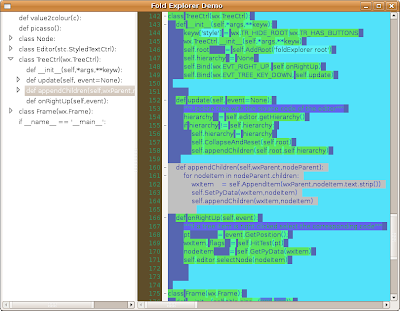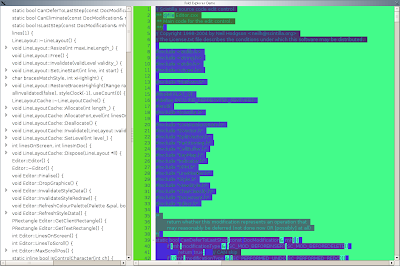I posted on the
pyxides mailing list a prototype of a 'fold explorer'. A fold explorer is different from a class explorer as it shows the folding hierarchy of a document as a tree.
Why? The aim is to use the internal power of
Scintilla as much as possible. Scintilla supports 78 languages and a lot of them with folding. So the fold explorer enables any scintilla based editor to immediately support a whole range of languages. The fold explorer is also able to detect the start and end line of a node. If you right click any item in the tree, it will select the corresponding source. So later it should be possible with drag and drop items in a tree to reorganise your code. (Like in Leo, but without comments.) Now it uses 'picasso', a random style colorizer. For more information read the
this thread on the pyxides mailing list. (
Join the mailing list!)
Does anyone know how with python I could dynamically retrieve if a language support folding? That is the last missing piece.
This screenshot shows how it parses its own python source:
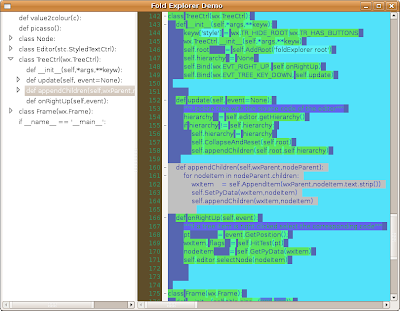
Rob McMullen shows how it parses a C++ file:
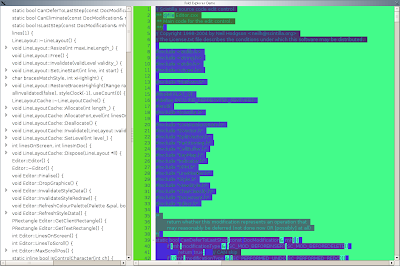
Here is the source code if you want to try it out for yourself. You need to have wxPython installed to run it. It is a nice demo if you want to play around with scintilla on python. I am open to any improvements, remarks or feedback.
#!usr/bin/python
# -*- coding: utf8 -*-
#(c)www.stani.be, GPL licensed
import sys, random
import wx
import wx.stc as stc
DEFAULT_ENCODING= 'utf8'
STC_LANGUAGES = [x[8:] for x in dir(stc) if x.startswith('STC_LEX_')]
WHITE = 6777215
GRAY = 3388607
def value2colour(c):
return ('#%6s'%hex(c)[2:]).replace(' ','0').upper()
def picasso():
c = random.randint(0,GRAY)
return value2colour(c), value2colour((c+GRAY)%WHITE)
class Node:
def __init__(self,level,start,end,text,parent=None,styles=[]):
"""Folding node as data for tree item."""
self.parent = parent
self.level = level
self.start = start
self.end = end
self.text = text
self.styles = styles #can be useful for icon detection
self.children = []
class Editor(stc.StyledTextCtrl):
#---initialize
def __init__(self,parent,language='UNKNOWN'):
stc.StyledTextCtrl.__init__(self,parent,-1)
self.setFoldMargin()
self.encoding = DEFAULT_ENCODING
def setFoldMargin(self):
self.SetProperty("fold", "1")
self.SetProperty("fold.html","1")
#MARGINS
self.SetMargins(0,0)
#margin 1 for line numbers
self.SetMarginType(1, stc.STC_MARGIN_NUMBER)
self.SetMarginWidth(1, 50)
#margin 2 for markers
self.SetMarginType(2, stc.STC_MARGIN_SYMBOL)
self.SetMarginMask(2, stc.STC_MASK_FOLDERS)
self.SetMarginSensitive(2, True)
self.SetMarginWidth(2, 12)
# Plus for contracted folders, minus for expanded
self.MarkerDefine(stc.STC_MARKNUM_FOLDEROPEN, stc.STC_MARK_MINUS, "white", "black")
self.MarkerDefine(stc.STC_MARKNUM_FOLDER, stc.STC_MARK_PLUS, "white", "black")
self.MarkerDefine(stc.STC_MARKNUM_FOLDERSUB, stc.STC_MARK_EMPTY, "white", "black")
self.MarkerDefine(stc.STC_MARKNUM_FOLDERTAIL, stc.STC_MARK_EMPTY, "white", "black")
self.MarkerDefine(stc.STC_MARKNUM_FOLDEREND, stc.STC_MARK_EMPTY, "white", "black")
self.MarkerDefine(stc.STC_MARKNUM_FOLDEROPENMID, stc.STC_MARK_EMPTY, "white", "black")
self.MarkerDefine(stc.STC_MARKNUM_FOLDERMIDTAIL, stc.STC_MARK_EMPTY, "white", "black")
self.Bind(stc.EVT_STC_MARGINCLICK, self.onMarginClick)
def onMarginClick(self, evt):
# fold and unfold as needed
if evt.GetMargin() == 2:
if evt.GetShift() and evt.GetControl():
self.FoldAll()
else:
lineClicked = self.LineFromPosition(evt.GetPosition())
if self.GetFoldLevel(lineClicked)&stc.STC_FOLDLEVELHEADERFLAG:
if evt.GetShift():
self.SetFoldExpanded(lineClicked, True)
self.Expand(lineClicked, True, True, 1)
elif evt.GetControl():
if self.GetFoldExpanded(lineClicked):
self.SetFoldExpanded(lineClicked, False)
self.Expand(lineClicked, False, True, 0)
else:
self.SetFoldExpanded(lineClicked, True)
self.Expand(lineClicked, True, True, 100)
else:
self.ToggleFold(lineClicked)
#---open
def open(self,fileName, language, encoding=DEFAULT_ENCODING, line=0):
self.setLanguage(language)
self.setText(open(fileName).read(),encoding)
wx.CallAfter(self.GotoLine,line)
def setText(self,text,encoding=DEFAULT_ENCODING):
self.encoding = encoding
self.SetText(text.decode(encoding))
self.Colourise(0, self.GetTextLength()) #make sure everything is lexed
wx.CallAfter(self.explorer.update)
def setLanguage(self,language):
if language in STC_LANGUAGES:
self.SetLexer(getattr(stc,'STC_LEX_%s'%language))
for style in range(50):
self.StyleSetSpec(style,"fore:%s,back:%s"%picasso())
return True
return False
#---hierarchy
def getHierarchy(self):
#[(level,line,text,parent,[children]),]
n = self.GetLineCount()+1
prevNode = root = Node(level=0,start=0,end=n,text='root',parent=None)
for line in range(n-1):
foldBits = self.GetFoldLevel(line)
if foldBits&stc.STC_FOLDLEVELHEADERFLAG:
#folding point
prevLevel = prevNode.level
level = foldBits&stc.STC_FOLDLEVELNUMBERMASK
text = self.GetLine(line)
node = Node(level=level,start=line,end=n,text=text)
if level == prevLevel:
#say hello to new brother or sister
node.parent = prevNode.parent
node.parent.children.append(node)
prevNode.end= line
elif level>prevLevel:
#give birth to child (only one level deep)
node.parent = prevNode
prevNode.children.append(node)
else:
#find your uncles and aunts (can be several levels up)
while level < prevNode.level:
prevNode.end = line
prevNode = prevNode.parent
node.parent = prevNode.parent
node.parent.children.append(node)
prevNode.end= line
prevNode = node
prevNode.end = line
return root
def selectNode(self,node):
"""If a tree item is right clicked select the corresponding code"""
self.GotoLine(node.start)
self.SetSelection(
self.PositionFromLine(node.start),
self.PositionFromLine(node.end),
)
class TreeCtrl(wx.TreeCtrl):
def __init__(self,*args,**keyw):
keyw['style'] = wx.TR_HIDE_ROOT|wx.TR_HAS_BUTTONS
wx.TreeCtrl.__init__(self,*args,**keyw)
self.root = self.AddRoot('foldExplorer root')
self.hierarchy = None
self.Bind(wx.EVT_RIGHT_UP, self.onRightUp)
self.Bind(wx.EVT_TREE_KEY_DOWN, self.update)
def update(self, event=None):
"""Update tree with the source code of the editor"""
hierarchy = self.editor.getHierarchy()
if hierarchy != self.hierarchy:
self.hierarchy = hierarchy
self.DeleteChildren(self.root)
self.appendChildren(self.root,self.hierarchy)
def appendChildren(self,wxParent,nodeParent):
for nodeItem in nodeParent.children:
wxItem = self.AppendItem(wxParent,nodeItem.text.strip())
self.SetPyData(wxItem,nodeItem)
self.appendChildren(wxItem,nodeItem)
def onRightUp(self,event):
"""If a tree item is right clicked select the corresponding code"""
pt = event.GetPosition();
wxItem, flags = self.HitTest(pt)
nodeItem = self.GetPyData(wxItem)
self.editor.selectNode(nodeItem)
class Frame(wx.Frame):
def __init__(self,title,size=(800,600)):
wx.Frame.__init__(self,None,-1,title,size=size)
splitter = wx.SplitterWindow(self)
self.explorer = TreeCtrl(splitter)
self.editor = Editor(splitter)
splitter.SplitVertically(
self.explorer,
self.editor,
int(self.GetClientSize()[1]/3)
)
self.explorer.editor = self.editor
self.editor.explorer = self.explorer
self.Show()
if __name__ == '__main__':
print 'This scintilla supports %d languages.'%len(STC_LANGUAGES)
print ', '.join(STC_LANGUAGES)
app = wx.PySimpleApp()
frame = Frame("Fold Explorer Demo")
fileName= sys.argv[-1] #choose file
frame.editor.open(fileName,'PYTHON','utf8') #choose language in caps
app.MainLoop()